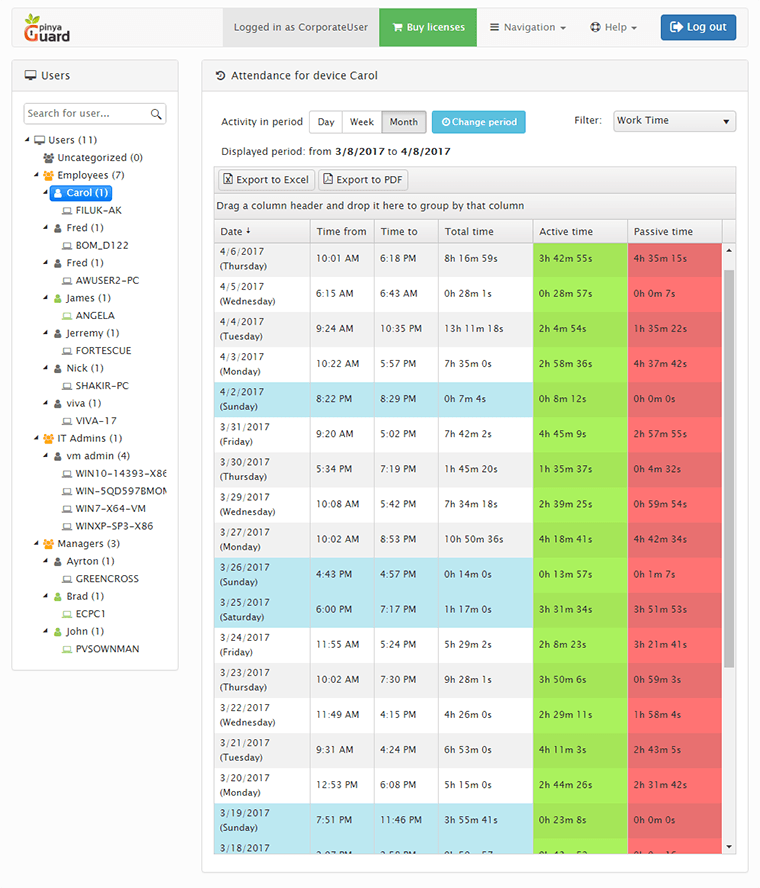General Terms & Conditions of the PINYA s.r.o. company
1. Introductory Provisions
1.1. The company PINYA s.r.o., ID: 293 12 922, with a registered office at Tuřanka 1222/115, Slatina, 627 00 Brno, incorporated in the commercial register
kept at the Regional Court in Brno, section C, insert 73455 (hereinafter referred to as the “Provider”) provides Users with the software product “ PINYA Guard” and at the same time with directly associated applications (hereinafter referred to as the “SW at Issue”),
and possibly also with services associated with the operation and administration of the SW at Issue (hereinafter referred to as the “Services”)under the
below given terms and conditions.
1.2. The relationship between the Provider and the Users of the said SW at Issue is governed by these General Terms & Conditions (hereinafter referred
to as the “Terms”), unless stated otherwise by special conditions for the use of the SW at Issue or technical conditions of using Services which are
usually located on web servers of the Provider. By placing an Order the User declares that he has familiarized himself duly and fully with these Terms and
he gives an express consent with these Terms and their use.
2. Definitions
2.1. Provider. The company PINYA s.r.o., ID: 293 12 922, with a registered office at Tuřanka 1222/115, Slatina, 627 00 Brno, incorporated
in the commercial register kept at the Regional Court in Brno, section C, insert 73455, is the Provider.
2.2. User. The User of the SW at Issue and possibly also of Services is any individual - employer or legal entity who performed the
Registration process or any person who ordered the SW at Issue or any person who has access to Services in connection with the SW at Issue.
2.3. Third Person. The Third Person is any subject different from the Provider and the User.
2.4. SW at Issue. The SW at Issue is a software product of the Provider labelled as “PINYA Guard” which consists of regulated monitoring
of a device with the option of possible preventive monitoring of access to specific websites or other functions and services and which is used by the Users
for protecting their rights and justified interests, especially for protecting their property, for ensuring safety of work and data and as prevention
against delictual conduct of employees which could result in a threat of sanctions against the employer, see in particular the issues regarding the
installation of illegal software, a failure to observe the protection of personal data and business secrets, unfair competition, misuse of employer’s
property, prevention of criminal liability, etc. (hereinafter referred to as the “purpose of the SW at Issue”). The characteristics and description of
functions of the SW at Issue are located on the website of the Provider.
2.5. Services. Services refer to services associated with the operation of the SW at Issue which are provided by the Provider for the User
and which consist of providing a virtual space on a server (hosting, clouding) for the purposes of administering the SW at Issue for the User and in
providing this administration for the User.
2.6. Installation. Installation refers to the implementation of the client part of the program of the SW at Issue into the individual end
devices of the User (PC, notebooks) according to the number of purchased licences and its launch into operation on the end devices. The User himself shall
perform the Installation after receiving the access licence code according to the instructions given on the websites of the Provider, or he can order the
Installation as a special paid service when ordering the SW at Issue. The Provider carries out the Installation of the server part. The User is obliged to
give the Provider necessary cooperation during the Installation.
2.7. Pricelist. The Pricelist refers to a specific overview of the current prices of the Provider for individual products, licences,
licence validity terms, Services, Installations and for possible other costs associated with the provided services. The up-to-date Pricelist is always
given on the website of the Provider and prices are therefore available for consulting at any time. Upon a specific order prices given by the Pricelist
shall be automatically displayed in the ordering form so the User shall be familiar with them when filling in and placing an order.
2.8. Monitored device. A monitored device is an end device of the User on which the SW at Issue has been installed.
2.9. Monitored person. A monitored person is any individual who uses a monitored device.
2.10. User Interface. The User Interface is a web interface accessible via the Internet network through which the User administers his
Licences, orders new products, sets the parameters of the SW at Issue, uses and sets Services and obtains other information on products. The access to the
User Interface is protected by a password known only to the User.
2.11.
Authorized Email Address of the User. The Authorized Email Address of the User refers to an email address registered at the Provider, which is entered
and verified during the registration of the User or later updated by the User through the User interface. The User is obliged to ensure that it is
always the current and functional address of the statutory body of the User
– a legal entity or the address of the User himself – a physical person. A delivery of a data message to this address is considered an appropriate delivery
to the User. Sending of a data message from this address to any address of the Provider is considered a binding act performed directly by the User with
regard to the Provider. Verified electronic signature is not required in these messages.
2.12. Licence certificate. A licence certificate is a document with an access licence code which the Provider delivers to the User after
the agreed price has been paid in full; it shall enable the User to activate (make operational) the SW at Issue and Services.
2.13. Licence extension. Licence extension refers to a new validity term of a Licence following directly upon the termination of the
previous term of an already ordered Licence of the User.
2.14. Additional order of a Licence. An additional order of a licence refers to ordering of new licences at a time when the validity of
previously ordered licences of the User has not expired.
2.15. Contract. The Contract refers to a contractual relationship between the Provider and the User based on a confirmed Order, its scope
is defined by the Order and these Terms. The Contract includes a Contract on the Granting of a Licence for the SW at issue whose scope is defined by these
Terms.
2.16. Act. The Act refers to Act No.: 101/2000 Coll. on the protection of personal data and on the amendment of certain acts, as amended.
3. Registration of the User and Order
3.1. Registration. In order to gain proprietary rights to the SW at Issue, it is necessary to carry out the Registration process and to
place a subsequent Order. The Registration is necessary also for access to other services provided to registered persons. Even if a Service does not
require Registration or an Order for its use (even limited use), the use of the Service is governed by these General Terms & Conditions. Even in this
case the User is obliged to familiarize himself with these Terms and he expresses his consent with these Terms by starting to use the Services. If the User
does not agree with these Terms, he is obliged to refrain from using any Services from the Provider and the Provider is entitled to withhold providing of
Services in this situation.
3.2. Registration form. Registration is carried out by filling in and sending a registration form located on the website of the Provider.
Only a person older than 18 years of age, fully competent to legal acts and authorized to act on behalf of a person interested in Ordering the SW at Issue
is entitled to fill in the registration form. In Registering the User is obliged to give his correct and full details about the person of the User and
about the person who performs the registration which are designated as required (hereinafter referred to as “Required Personal Data”). By finishing the
registration the person carrying out the registration confirms the fulfilment and correctness of all conditions given in the previous sentences of this
paragraph. It is not possible to finish the Registration and to order a product or services from the Provider without providing the Required Personal Data.
The User is aware that some of the provided details constitute personal data pursuant to the Act and he gives his express consent with their communication
to the Provider and with their keeping pursuant to the Act on the Protection of Personal Data. Granting this consent is a necessary condition for the
completion and execution of registration. The User gives his approval by ticking the box “I agree with providing personal data, their keeping and with
sending of business messages” which is located in the registration form. Other details are provided by the User voluntarily. The User may fill in, change
or adjust the provided data at any time. Provisions given below in article 5 of the Terms apply to the provided data.
3.3. Registration process. Registration is carried out on the website of the Provider relevant to the given offered product or service
where the registration process is described in detail. After performing the registration the Provider shall send a confirmation email to the Authorized
Email Address of the User; the email shall call upon the User to finish the registration by means of a link. After the User uses this link (by clicking on
it), the registration process shall be finished and authorization of the Authorized Email Address of the User shall be confirmed. After concluding the
registration process, the User may place an Order for the SW at Issue and for possible other Services and he shall have access to the manual for the SW at
Issue and other information on the User Interface.
3.4. Order. The Order is placed by completing and sending an ordering form located on the website of the Provider and accessible after
Registration. Only a person older than 18 years of age, fully competent to legal acts and authorized to act on behalf of a person who is interested in
Ordering the SW at Issue is entitled to fill in and send the ordering form. By placing an Order the person placing the Order confirms meeting and
correctness of all conditions given in the previous sentence of this paragraph. The ordering party shall state the specific product in which he is
interested, the number of licences, the term of licence and possibly if he is interested in Installation performed by the Provider. Furthermore, it is
possible to subsequently place an additional order for an additional number of licences or to prolong the validity term of licences. The Order shall
include also the specific price of ordered products and services.
3.5. Consent with conditions. Prior to completing an Order, the User is obliged to familiarize himself with these General Terms &
Conditions. Giving a consent constitutes a necessary condition for the completion and execution of the Order and for the use of the SW at Issue and
Services. The User expresses his consent by ticking the box “I have read and agree with the General Terms & Conditions” which is located in the
ordering form.
3.6. Contract. After the User has placed an Order, the User shall receive an electronic confirmation from the Provider on accepting the
Order. At the moment the given electronic confirmation is delivered to the User, a contractual relationship between the User and the Provider which is
governed by the Order and these Terms is established. This relationship is referred to as the Contract in the Terms. The electronic confirmation shall
include a prepayment invoice with a payment date within 7 days, after the payment of this invoice (i.e. after crediting the entire agreed price to the bank
account of the Provider), a Licence Certificate with an access licence code for the Installation and launch of the SW at Issue shall be sent to the User’s
place of business (or to another address stated in the Order) by registered post. If the prepayment invoice is not paid within the payment date, the
Provider is not bound by the Order and the Contract is terminated.
3.7. Activation of the SW at Issue. After receiving the licence code, the User is obliged to activate the SW at Issue by means of the
received code and according to a manual on the website of the Provider and after repeated confirmation of the Terms he shall have the option to perform the
Installation or to have it performed.
3.8. Expansion of data. The Provider is entitled to change the scope of Required Personal Data at any time in the future in connection
with the SW at Issue and the providing of Services and also to require additional data about the User. The User takes into account that without providing
other such Required Personal Data he shall not be able to continue using the Services. In such a case the Provider is entitled to cancel the validity of
User’s licences (to withdraw from the contract) or to prohibit the User from accessing the individual Services whose use depends on the communication of
additional data.
3.9. User password and its loss. Within the framework of the registration process the User chooses a user name (login) and a password for
accessing the User Interface and other services. In the case of losing or forgetting or misuse of the User’s password, the Provider is entitled generate a
new password for the User at his request, and the Provider shall send this password to the Authorized Email Address of the User, with which procedure the
User expressly agrees. The User is obliged to change this password without delay so that access to the Services is again limited exclusively for the User.
4. Rights and Obligations
4.1. Declaration of the User. The User declares and guarantees to the Provider that
a. he is fully competent for legal acts / he has a legal personality,
b. he has not been rendered incapable of legal acts,
c. his competence to legal acts has not been restricted in a scope that would not allow him to give his consent to these Terms and the use of the SW at
Issue and Services,
d. all details which he has provided during the Registration are true, complete, precise and correct,
e. prior to ordering he familiarized himself with the presentation of the SW at Issue on the website of the Provider, with its characteristics, functions
and options, and that he shall use the SW at Issue in accordance with its purpose,
f. the use of the SW at Issue and Services by the User under the conditions given in these Terms shall be in compliance with the legal regulations of the
Czech Republic,
g. he is aware that it is fully within his powers and in his responsibility (by setting the parameters of the SW at Issue) to ensure operation and use of
the SW at Issue in compliance with legal regulations and in particular with legal regulations on the protection of personal data of monitored persons and
their privacy,
h. prior to starting to use the SW at Issue he familiarized himself in detail with these Terms, that he fully understands these Terms and that he agrees
with them,
i. he is aware of the fact that due to a suspension or a change in the providing of Services he may temporarily or permanently lose access to the content
of information processed by the SW at Issue.
4.2. General Commitments of the User. Regardless of other provisions of these Terms, the User undertakes:
a. not to carry out Registration if it would mean that the User breaches legal regulations of other states than the Czech Republic,
b. not to use the SW at Issue and Services if their use on the part of the User would result in a breach of legal regulations of other states than the
Czech Republic,
c. to use the SW at Issue and Services only for the purpose for which they are intended,
d. not to use (and not to try to use) a different interface than the User Interface provided for the purpose of accessing the Services by the Provider,
e. to guarantee confidentiality of all identification data and passwords necessary for logging in of the User and for accessing the Services, in particular
he shall not communicate these identification data to any Third Person,
f. to guarantee (by technical setting of the options of the SW at Issue) confidentiality of all identification data and personal data of all monitored
persons and protection of all such data,
g. if he finds out about any misuse of his identification data and passwords by any Third Person, he shall immediately report this to the Provider,
h. to demonstrably inform all monitored persons of the fact that the User uses monitored devices in advance (prior to the start of monitoring), and he
shall carry out appropriate instruction of all monitored persons with regard to their justified interests, possibly he shall also introduce internal
measures for work with monitored devices,
i. not to engage in any illegal or unethical conduct in connection with using the SW at Issue and Services,
j. not to do anything that would disrupt or damage the SW at Issue and Services (or networks and servers connected to the Services),
k. to familiarize himself in detail with the user manual for the SW at Issue and its possible updates which are available on the website of the Provider.
4.3. Licencing Contract. Under the below given conditions the Provider provides the User with a Licence to the SW at Issue and the User
accepts these Licences under the below given conditions:
4.3.1. In the case of a first Order
Licences are provided under the condition of a full payment of the agreed price by the User and delivery of the Licencing Certificate to the User. An
extension or additional ordering of Licences is dependent on full payment of the agreed price by the User.
4.3.2. User Licence. The Provider grants the User a licence for the use of the SW at Issue as a paid, non-transferable, time-limited and
non-exclusive Licence for the use of Services (hereinafter referred to as the “Licence”). The Licence is granted only in the extent used for proper and
normal use of the SW at Issue and Services of the Provider with limitations pursuant to article 4.3.3 of these Terms. The Licence entitles the User to
install and use the client part of the SW at Issue on such a number of end devices for which the Licence was granted. The Licence is transferable to
another device of the User under the condition that the User shall uninstall the client part of the SW at Issue from the original device and that he shall
terminate the registration of the original device in the system of the SW at Issue.
4.3.3. Restriction of the User’s Licence. Apart from cases expressly listed in these Terms, the User shall not change or adjust, copy or
reproduce in any other way, distribute, communicate to Third Persons, disseminate in any other way, hand over, rent out, lend, show, execute, reproduce,
publish or provide sub-licences, transfer or sell any information, the original or reproductions of the subject-matter of the User Licence, or to create
collected or derived works. The User is not entitled to use the SW at Issue and Services for any purposes contrary to these Terms or valid legal
regulations. The User shall not use the Services in a way which may decrease the value of the SW at Issue or which may damage, thwart, overload or worsen
the function of servers operated by the Provider or his partner, or disrupt the use of these servers or Services by Third Persons. The User shall not in
any way obtain or attempt to obtain any reproductions of the SW at Issue (not even for his personal needs), any materials or information associated with
the Services which are not or have not been made publicly available or provided by the servers operated by the Provider or his partner.
4.3.4. Licence duration. The Licence is granted by the Provider for the period of 6, 12 or 24 months depending on the choice of the User.
The duration of all Licences of the User expires at the same moment. The Licence duration may be subsequently extended (again for 6, 12 or 24 months
depending on the choice of the User) with an effect from the payment of the entire agreed price for the ordered extension and the number of extended
Licences. In the case of an additional order of licences in the course of the duration of already purchased Licences, the User expressly agrees that
duration of all formerly purchased Licences by the User shall be extended in such a way that all Licences of a single User shall expire at the same time.
The User therefore expressly agrees that apart from the price of additionally ordered Licences he shall pay also a proportional part of the price
(according to the current Pricelist at the time of the additional order of further Licences) for the extension of the term of already purchased Licences.
The term of the Licence in the first Order of the User starts to run on the day of the activation of the first Licence (on the first monitored device). In
the case of an additional order or extension of Licences the new Licence term commences on the day the agreed price is credited to the bank account of the
Provider, unless the User and Provider agree otherwise. The User takes into account that on the day the Licence term expires, the Provider shall terminate
access to the SW at Issue and he shall terminate providing the Services. After 5 days following the Licence expiry, the Provider shall delete all data on
the servers which he obtained for the purposes of providing Services. It is up to the User to secure any possible backup of data for his own purposes
(while observing relevant legal regulations) by means of his technical and financial means. If the User fails to pay any agreed price, the Provider does
not have any obligation, in particular, he is not obliged to send a access licence code, to extend a Licence or to provide Services, and the Provider may
withdraw from the contract without entitling the User to any claims.
4.3.5. Number of licences. An independent Licence is necessary for every monitored device. The maximum number of Licences for a single
User is not given. The User, however, shall have always at least 3 valid Licences.
4.4.
Trademark rights and other intellectual property rights. The User takes into account that on the basis of these Terms & Conditions he is not
entitled to use the company of the Provider, its trademarks, logos, domain names and any other designations and trade elements of the Provider.
4.5. Contents of the User’s Network. If in connection with providing Services the Provider gains access to texts, images, videos,
copyright works or other contents of the User’s network (including the so-called screenshots), the Provider does not acquire any proprietary rights to such
contents of the User’s network. The User takes expressly into account that the Provider is entitled to familiarize himself with the mediated contents of
the User’s network and to use it exclusively in the extent necessary for performing his obligations issuing from providing Services, at the same time,
however, he is obliged to ensure confidentiality and protection of all data of the User and monitored devices made accessible in this way. The User
expressly agrees that the Provider is entitled to copy the contents of the User’s network and all data in it exclusively in connection with providing
Services and always only in the necessary extent (for the purposes of functional backing up of User’s data).
4.6. User’s Code of Conduct.
4.6.1. Breach of legal regulations. The User bears responsibility for the consequences of his actions associated with the use of the SW at
Issue and Services and he agrees that he shall not use the SW at Issue and Services for any activities which are or might be contrary to legal regulations
of the Czech Republic or other states with relation to the User or the Provider, to the rules of using the SW at Issue and Services of the Provider and his
justified interests, to these Terms, as well as to generally binding standards of using services provided by means of electronic networks.
4.6.2. The User is obliged to respect the rights of the Provider at all times, in particular while using the provided Licence to the SW at Issue, and also
the rights of monitored persons, in particular, in handling their personal and possibly sensitive data.
4.6.3. The User in particular shall not:
4.6.3.1. use the SW at Issue and any Service contrary to these Terms and contrary to valid legal regulations,
4.6.3.2. use the SW at Issue and any Services in a way which may harm the Distributor,
4.6.3.3. abuse, block, modify or change in any way any part of the SW at Issue or a Service, or even attempt to disrupt the stability, running or data of
Services,
4.6.3.4. make an impression that the ordering party or User of the SW at Issue or the Service is another legal entity or individual than the ordering party
or User, or create registrations and orders on behalf of another or non-existing subject,
4.6.3.5. breach the rights of the Provider or Third Persons in another way than listed in the previous paragraphs.
4.7.
Suspension of services, withdrawal from a contract. If the User uses the SW at Issue or any Service of the Provider contrary to these Terms &
Conditions or if he is ordered to do so by a relevant authority, the Provider has the right to discontinue providing of Services at any time and
without prior notice and without any claim from the User until the situation is remedied. The Provider is also entitled to withdraw from this Contract.
As a result of a withdrawal all Licences and obligations of the Provider pursuant to the Contract are terminated. The withdrawal comes into effect on
the day the written withdrawal notice of the Provider is delivered to the User. The Provider shall terminate providing of Services and he shall delete
all data of the User. The User takes into account and agrees that a breach of the above given prohibitions may lead to the mentioned consequences.
4.8. Non-active SW. Failure to use the SW at Issue by the User, i.e. if the User fails to use the provided access licence code to the SW
at Issue, has no influence on the obligation of the User to pay the entire agreed price for the ordered number of licences to the SW at Issue and it has no
impact on the validity period of the Licence.
5. Protection of Personal Data
5.1.
Personal Data and sensitive data. Personal Data refer to information about the User and the monitored person on the basis of which it is possible to
directly or indirectly identify the User and the monitored person. Sensitive data refer to information about the User and the monitored person which
provides details on the national, race or ethnic origin, political standpoints, membership in trade unions, religion and philosophical beliefs,
criminal convictions, health condition and sexual life of the data subject and genetic data of the subject or any other biometrical data which allow
direct identification or authentication of the data subject.
5.1.1. Scope of personal data. In compliance with article 3 of the Terms the Provider asks for Required Personal Data within the framework
of the Registration. The User may, upon his discretion, give to the Provider also other voluntary data.
5.1.2. Scope of sensitive data. Providing of any sensitive data is not compulsory. The Provider does not require and shall not require any
sensitive data. If the User makes any sensitive data accessible to the Provider within the framework of Services, he does so voluntarily on the basis of
his discretion.
5.2.
Personal Data Protection. The Provider gathers and keeps Personal Data entered by the User by means of electronic information carriers in a secured
database. The Provider protects the Personal Data of the User and monitored persons by available means. The Provider declares that he took all
possible, i.e. at that time known, measures to protect these data against unauthorized intrusion by Third Persons.
5.2.1. The Provider, however, does not bear responsibility for any possible unauthorized intrusions of Third Persons as a result of which these Third
Persons shall gain access to Personal Data of individual Users or monitored persons and/or to a corresponding database of the Provider and they shall use,
exploit, misuse or make accessible these data to Third Persons without authorization.
5.2.2. The User declares that he is aware of the risks issuing from the above said unauthorized intrusion of Third Persons.
5.3.
Restriction on data use. The Provider shall not process, share, sell or use the User’s or monitored person’s data in a way which would be contrary to
these Terms.
5.4.
Processing of Personal Data. The User takes into account that within the framework of providing Services (i.e. within the framework of hosting,
clouding) the Provider is a processor of data from monitored devices, not their administrator. The User as a data administrator is obliged to carry out
possible notifications or to obtain relevant approvals or permissions in compliance with valid legal regulations. The Provider is entitled to process,
gather and monitor details and data of individual monitored persons solely for the purposes of providing Services pursuant to these Terms and according
to the instructions of the User and in the necessary scope for purposes of further software development while observing all provisions protecting data
of monitored persons with which the User expressly agrees.
5.5.
User’s consent with the processing of Personal Data. By performing the Registration (i.e. by filling in the registration form, ticking the box and
sending the completed registration form), in accordance with the provisions of
the Act,
the User agrees with the processing of Personal Data provided pursuant to these Terms to the Provider as an administrator of these data for the
purposes of identifying the User when using the Registration service. The User also grants his consent to further marketing processing of Personal
Data, in particular for targeting advertising to the Service Users and sending of business messages.
5.6. Transfer of Personal Data. By activating the SW at Issue the User grants consent to the Provider to transfer his Personal Data and
all other details of the User and monitored persons to contractual partners who operate servers for purposes of providing Services (hosting, clouding). The
Provider is obliged to make these persons commit themselves to the obligation of securing the possibly transferred Personal Data and other data against
their misuse in at least the same extent as the Provider.
5.7. Term of consent. The User gives the above mentioned consents with the processing and transfer of Personal Data for the period of 10
(ten) years, or rather till the absolute settlement of rights and obligations issuing from the Use of Services, unless he recalls his consent earlier. This
does not affect the obligation of the Provider to process Personal Data of the User and monitored persons for the period laid down by relevant legal
regulations or in compliance with them.
5.8.
Recalling consent. The User’s consent with the processing of Personal Data pursuant to this article 5 of the Terms is voluntary. The User is entitled
to recall this consent at any time after registration in writing. After the consent has been recalled, the Provider shall ensure that Personal Data of
the User are deleted from the database and at the same time he shall ensure that these data are not processed anymore or distributed for the purposes
of providing Services. In such a case the provisions of the Terms which depend on giving a consent do not apply to the User. This does not affect the
obligation and right of the Provider to process the Personal Data of the User for a period necessary the settlement of the relationship with the User
and for a period laid down by relevant legal regulations or in compliance with them. In the case of recalling the User’s consent the Provider is
entitled to withdraw from the Contract with the User and to terminate the contractual relationship with effect following the delivery of the withdrawal
notice to the User if he is unable to continue to provide Services.
5.9.
User’s access to data. From the moment of the Registration the User is entitled to ask the Provider for information about the processing of his
Personal Data at any time. In such a case the Provider shall provide the User with information in the extent laid down by the Act. If the User believes
that the Provider processes his personal data contrary to the Act, he has the right to ask the Provider for an explanation or to request that the
Provider eliminate such a state. This may especially entail blocking, correcting, supplementing or deletion of personal data
. The User is furthermore entitled to contact the Office for Personal Data Protection with his motion.
5.10. Providing Personal Data. The User takes into account that the Provider may be obliged to provide Personal Data on a legal basis or
in order to meet his legal obligation (e.g. within the framework of court or administrative proceedings). If necessary, the Provider is also entitled to
make Personal Data accessible in order to protect the rights of the Provider or his partner or to protect the personal safety of the User or Third Persons.
6. Invoicing
6.1. After the User places an Order, the Provider shall send the User a prepayment invoice issued for the amount corresponding to the price of the amount
of ordered Licences and the length of their validity and possible Installation. VAT in the legal amount shall be added to the total price, unless law
states otherwise. The due date of the prepayment invoice shall be 7 days. Immediately after the full payment of the price of the prepayment invoice a
proper invoice and a Licence Certificate with an access licence code to the SW at Issue shall be sent to the User.
6.2. Other invoicing shall take place in the case of further Orders by the User in which he shall order new Licences, extension of the existing Licences,
make an additional order for Licences, Installations or other Services. Upon confirming the Order, the Provider shall always send a prepayment invoice;
upon the payment of this invoice a proper invoice and Ordered Licences or Services shall be send to the User without delay. The due date of the prepayment
invoice is 7 days. If the prepayment invoice is not paid on time, the Order is terminated. The prices shall be invoiced according to a current Pricelist of
the Provider which shall be valid on the day of the Order by the User. VAT in the legal amount shall be added to the total price, unless law states
otherwise.
7. Installation
7.1. Within the framework of an Order, the User always selects if he is ordering Installation from the Provider or not. In the case of doubts, it is deemed
that he has not ordered the Installation.
7.2. If the User does not order Installation of the SW at Issue from the Provider, he shall receive a Licence Certificate by registered post sent to his
registered office/place of business, or possibly to another address expressly given to the Provider in the Order.
7.3. The User shall find a detailed procedure and instructions for Installation on the website of the Provider. If the installation on the end devices is
performed by the User, the User bears full responsibility for the Installation.
7.4. If the Installation performed by the User is not successful and the SW at Issue and Services are not made operational, the Provider shall perform the
Installation upon request from the User and he shall do so at the price of Installation given in the Pricelist valid on the day of ordering the
Installation according to the number of end devices for the Installation or launch in operation of the SW at Issue and Services. The User is obliged to
give the Provider all necessary cooperation.
7.5. The User may order Installation of the SW at Issue and launch of Services from the Provider directly when placing an Order at the price of
Installation according to the Pricelist valid on the day of ordering the Installation and according to the number of ordered Licences. Even in this case
the User shall receive a Licence Certificate either by registered post sent to his registered office/place of business, or possibly to another address
which he has expressly given to the Provider in the Order, or in person against confirmation in writing of the User himself (or rather his statutory body)
upon Installation in the place of business of the User. The Provider is obliged to perform the Installation without delay after the payment (i.e. within 10
working days at the latest) under the condition of cooperation provided on the part of the User.
7.6. In the case of Licence extension or additional ordering of a Licence, the Licence Certificate shall not be sent again to the User by post, but the
change in the validity period of Licences and their number shall be performed by the Provider by setting in the server part of the SW at Issue with the
licence code given on the Licence Certificate remaining valid for both existing and new Licences of the User.
8. Providing Services, Rights and Obligations of Parties
8.1. The User takes into account that in providing Services the Provider uses virtual space usually on servers of Third Persons for storing all data of the
User and data from monitored devices obtained as a result of the activities of the SW at Issue.
8.2. While providing Services the Provider ensures administration of the SW at Issue to the User (i.e. updating of the SW at Issue at the User; running of
the operating system, administration of the database and its optimization at the server part of the SW at Issue). In relation to the content of mediated
data of the User and data from the monitored devices the Provider is only a processor which the User takes into account. The User is the administrator of
data and by virtue of this he is obliged to fulfil obligations given to administrators by relevant legal regulations.
8.3. The parameters of the SW at Issue may be set at will according to the specific needs of the User. The specific parameters in the SW at Issue are set
directly by the User. The Provider expressly warns the User that it is necessary to set the parameters in such a way that they do not violate the relevant
legal regulations, in particular regulations for the protection of personal data of monitored persons.
8.4. The Provider declares that outputs from the SW at Issue installed at the User are made accessible to him by means of encrypted security and that he
therefore does not have access to the specific screenshots of monitored devices. The Provider notifies that he monitors the activity of monitored devices
and he does not verify if a specific monitored person uses the monitored device at a particular time. Information on monitored devices is therefore
anonymous for the Provider. The User ensures restriction of access of monitored persons to monitored devices and their subsequent identification, for
example, by means of setting user accounts and monitoring the logging in/out of a monitored person, etc.
8.5. The User takes into account that all data from monitored devices shall be stored by the Provider for the period of 90 days from the moment they were
made accessible to the Provider and subsequently they shall be deleted and eliminated. During this period the Provider shall ensure backing up of data in
the case of a technical fault on the server. It is up to the User to ensure possible backing up of data for his purposes (while observing relevant legal
regulations) after the expiry of the said period of 90 days by his own technical and financial means. The provisions of this paragraph apply only during
the term of the Licence. Keeping of data in the case of Licence termination is solved by paragraph 4.3.4 of these Terms.
8.6. The Provider monitors if the server part of the SW at Issue is working. The Provider is not able to monitor and does not monitor if the client parts
of the SW at Issue are working. That is a responsibility of the User. If the User notices a wrong function or a malfunction or defect of any part of the SW
at Issue, he is obliged to report this to the Provider without undue delay. In the case of a defect or a failure in the server part of the SW at Issue, the
Provider ensures the repair. The User solves a fault or a failure in the operation of the client part of the SW at Issue (e.g. by re-installation,
correction of settings, etc.). If interested, the User may order this service from the Provider at the price given by an up-to-date Pricelist.
8.7. The User takes into account that the Provider is not responsible for failures in the system as a result of a force majeure, i.e. as a result of
objective facts which he could not have been anticipated or whose existence and duration he could not influence. A failure in the system as a result of a
force majeure does not give the User a right for damage compensation or price discount.
8.8. The User takes into account that the Provider is entitled to carry out short-term, i.e. technical interruptions of operation, even repeated ones, (for
the purposes of maintenance or system upgrade). The Provider shall inform the User of the technical interruption of operation in advance by email. A
technical interruption of operation does not give the User a right for damage compensation or price discount.
9. Settlement of Disputes and Governing Law
9.1. The Parties shall settle all possible disputes arising in connection with providing the SW at Issue or Services by agreement. If an agreement between
the Parties is not possible, Czech courts possess the authority to decide – a court with subject-matter jurisdiction to the location of the registered
office of the Provider.
9.2. The contractual relationship and legal relations issuing from it are governed exclusively by the Czech legal code. The legal relationships of
participants are governed by the relevant provisions of the Commercial Code.
10. Confidentiality
10.1. Confidentiality. The Provider is obliged to maintain confidentiality on all information obtained about the User or from monitored
devices, or made accessible in connection with providing Services. In particular, he shall not make this information accessible to any Third Person or use
it contrary to their purpose for his own needs. Specific cases when publication is approved of by the User in advance in writing or when publication is
required by legal regulations or public administration authorities constitute an exception. The Provider is obliged to maintain confidentiality even after
the termination of the contractual relationship. The same confidentiality obligation applies in full extent also possible other persons who operate servers
providing Services for the User. The Provider is obliged to ensure the performance of the obligation by a contract.
10.2. The confidentiality obligation does not apply to cases of a mutual dispute between the Provider or his partner and the User.
10.3. The User takes into account that the Provider is not bound by the confidentiality obligation according to relevant legal regulations, especially in
the criminal field (an obligation to prevent the perpetration of a criminal act).
11. Final Provisions
11.1. These Terms constitute an integral part of the Contract. Differing provisions in the Contract (Order) prevail over the text of the Terms.
11.2. The provisions of the Contract may be amended, supplemented and annulled only upon a mutual agreement of the Parties to the Contract
in writing in the form of appendices.